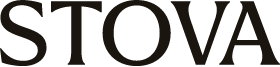Stova Product Updates for Q4 2019: Stova Aloha, New SMM Features & More
January 13, 2020
Throughout the year, the Stova team works hard to enhance our event management software solution to create an even better and more seamless experience for our customers and their meeting and event attendees alike. It’s why every quarter, we want to share some of our most exciting new products and updates.
From the last quarter, some of the highlights include our new Stova Aloha Check-in solution, updates to our Registration platform, new features in SMM and much more.
To learn more about these updates, visit our Product Updates Webpage and subscribe to the quarterly Stova Product Newsletter (submitting their email with the “Product Updates” box checked).
New Products
Check-In Stova Aloha! (Coming Soon)
What is Stova Aloha?
Stova Aloha is an easy-to-use, seamless iPad check-in app, fully integrated with Stova registration.
What’s new about Stova Aloha?
- Stova Aloha can be used in both admin and kiosk mode, allowing onsite staff to check attendees in, or giving attendees the option to do it themselves by inputting personal information or scanning a QR code.
- Stova Aloha supports offline check-in and printing after initial network setup and sync are complete.
- Stova Aloha provides greater flexibility when it comes to editing attendee records, controlling security and user permissions and handling group check-ins.
When will Stova Aloha be available?
In the coming weeks, we will be offering a beta version. If you are interested, please reach out to your Account Manager.
Product Updates
Registration
Added Support for Speaker Translations
Speaker information can now be translated, allowing planners to provide translations for speaker bios and other valuable information. Translations for speaker’s information can be made available at the account level and within Registration, Websites, and Abstracts.
Ability to Add Ranges to Date Questions
Planners can now set ranges of dates for registrants to choose from during registration. Full date questions can now be limited based on a specific date rage, for a defined period after registration, or based on a registrant’s response to another date question, giving planners more control when using our full date questions.
Option to Display Navigation Buttons at the Top and Bottom of Registration Pages
Planners can now further customize their registration site, and streamline the user experience, by choosing to display navigation buttons at both the top and bottom of their registration pages.
Ability to Report on Deactivated Users
Catering to the compliance needs of our enterprise clients, we have added an option to include deactivated users in our User Reports.
New Hotel Interface: Ability to Show Distance in Kilometers
We have added an option for planners to show distances within our new Hotel Interface in kilometers. Previously planners could only view in miles.
Recommended Resources: Gain Control of Unmanaged Meetings Spend
Download your free copy of our new SMM Guide!
SMM
Updates to Resource Assignment & Management Feature in Meeting Registration
In addition to the default resource type of planner, it is now possible for clients to add custom resource types (i.e. registration lead, sourcing specialist, etc.), enabling clients to expand the types of skill sets available within their account and to do so using terms and naming protocol already familiar to their organization. Clients can also associate their users to one or more resource types that align with their user’s skill set, and then within the meeting request, assign the right resource(s) to the right meetings/events based on the skills required to successfully execute the meeting/event. Finally, clients can configure their meeting registration site to send a triggered email notification to assigned resource(s) immediately upon assignment.
Task/Work Assignment & Notification Feature in Meeting Registration
This new feature available in Meeting Registration allows clients to designate, per Meeting Request, high level tasks required to execute a meeting/event and allocate task responsibility to one or more team members (resources) with the proper skill set. Team members are alerted by email of new task assignments and changes to task assignments. Task assignees can use gain an understanding of the scope of work required for the meeting/event, as well as have the ability to track task progress and completion. This feature provides visibility into who is working on what, and promotes collaboration, task ownership and efficiency.
Meeting Request Editor/Record Optimization and New UI/UX
A significant update to the UI and UX of the meeting request record in Meeting Registration has been launched. The meeting request record will now open in a full browser page, with information and functions organized into tabs. Users will find that this new streamlined presentation of meeting request data and functions provides them with a simpler and more intuitive navigation, and overall, the information is easier to read and the record better to work in.
Integrations
Marketo Enhancements
As a part of our ongoing commitment to allow our clients to leverage their marketing automation platforms, we’ve added two new powerful features to our Marketo integration.
Advanced Scheduling Functionality
Setup the exact dates and times for when Stova attendee data is sent to Marketo, in order to align syncing with your data review and company-wide syncing processes.
Enhanced Program Management Tools
Automatically place attendees into Marketo program steps based on their attendee info question responses. This will allow you to more accurately classify your attendees/leads immediately after registration.
API Enhancements for Event Locations
Because we understand the power of integrations and how they empower our clients, We’ve added new functionality to our API that will allow our clients to programmatically create/update event locations and associate them to sessions. This will give you a wider scope of control over event assets and event setup through the API in order to help you scale your business processes.
Onsite Solutions
Stova Experiential Solutions Mobile Apps
Stova Lead Capture Version 1.0.2 has been released which contains iOS 13 dialog screen compatibility and handles dark mode. Barcodes now do not require an Event ID and leverage the device’s activation details to associate it.
Exhibitor Lead Retrieval Portal (FS)
A GDPR search/redaction tool has been developed to allow for removal of PII from print and scan data. Numerous security and permissions enhancements, show management reports and corporate email templates have been implemented. Additional platform themes have been developed and updated registration/portal mappings have been implemented for all contact/survey fields.
Ready to learn more?
Whether your event is virtual, hybrid, or in-person, enhance your attendee’s journey with an event ecosystem built for your audience. Ready to walk through Stova's event technology solutions? Schedule some time with us today.