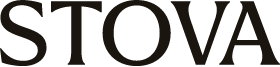Red Carpet Ready: 4 Ways to Use VIP Notification
August 20, 2013
VIPs at your events get to experience all the glitz and glam you’ve so carefully planned for them, but we feel your pain on how stressful it can be to keep track of all the details and last minute changes for your super-exclusive attendees
Now available through eReg, this feature alerts you and your team by text message or email once a VIP has arrived at your event. All your attendee info is pre-loaded through eReg and you have the power to customize and activate the alerts. Here are a few tips on how to make sure your senior-level executives, celebrities, dignitaries, and other VIPs feel like they’re walking on the red carpet all night long at your events.
- VIP team: Designate members of your team to handle all VIP clients and logistics. This will ensure your exclusive attendees are being taken care of all night. Activate VIP status for your selected guests in eReg and assign notifications to your VIP team. The email or text message will notify your VIP team that George Clooney just rolled up. Hey… an event organizer can dream, right?
- Include VIP’s preferences in notification email: You can easily include notes in the email or text message notification about your VIP’s personal preferences. Simply do a little research or reach out to your attendee’s assistant to find out what name they liked to be called or if they’re a vodka or white wine kind of person.
- Use digital media to announce their arrival: If you have screen with event information or graphics displayed at your event, use VIP check in to signal a notification that your hottest attendees have just arrived on the scene. Let all your other attendees know how much you care about your special guests while keeping your attendees in the loop with the happenings at your event.
- Social media promotion: Make your VIPs feel even more loved by mentioning them on Twitter. Pre-load a tweet into your favorite social media scheduling app (we like to useTweetDeck) and as soon as you’ve received the notification that they’ve just arrived, send the tweet! Don’t forget to include the event hashtag.
Ready to learn more?
Whether your event is virtual, hybrid, or in-person, enhance your attendee’s journey with an event ecosystem built for your audience. Ready to walk through Stova's event technology solutions? Schedule some time with us today.