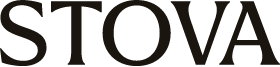The Essential Virtual Meetings and Events Guide
In this guide, we’ll explore everything event professionals need to know about hosting successful virtual meetings and events in 2022 and beyond. Discover how making the investment to go virtual can help you achieve your goals, enhance engagement and discover another powerful tool to add to your event planning toolkit.
Introduction
If there’s anything meeting and event planners today know to be true, it’s that making connections in-person is a powerful thing. But for a variety of reasons, it’s not always easy or achievable to bring people together in the same space. It’s why virtual meetings and events have become increasingly popular in recent years, and for good reason.
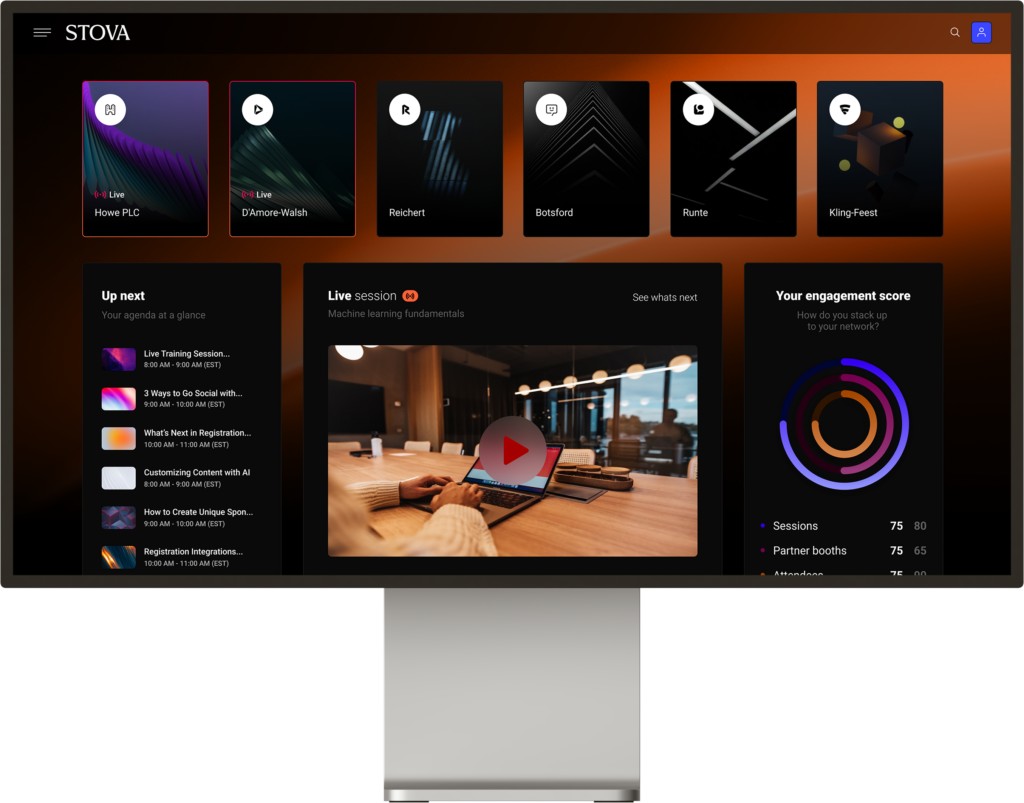
Virtual events not only help planners expand their audience and promote inclusivity, but they can be an effective way to increase revenue and track key data about your audience. Despite these positives, however, there’s still a lot of planners that don’t know about hosting events online or adding virtual components to their in-person events.
In this guide, we’ll explore everything planners need to know about virtual events, from why they should consider hosting a virtual event, to what a virtual experience is actually like and how to make it a success.
What is a Virtual Event
Virtual events, in their simplest definition, are events held online. Virtual events are events that are completely hosted and run online with the potential for attendees to view or participate from anywhere in the world. Virtual events typically consist of an agenda with single or multiple-track presentation sessions and/or collaborative sessions. These sessions are all streamed online.
Types of Virtual Events
Virtual events, like in-person events, can cover anything, but typically there are four types of virtual events: virtual conferences, webinars, internal hybrid events, and external hybrid events.
What is a Virtual Meeting Platform?
With so many people working remotely, meetings today are likely to take place on platforms like Zoom, Google Meet, and Webex. Meeting platforms are great for hosting interactive sessions with audience participation. They also enable you to break up sessions into smaller groups. The platforms are typically used company-wide and managed by the IT department. Unlike virtual events or webinars, these gatherings are often internal with no specific marketing goal.
What is a Webinar Platform?
A webinar is like a virtual seminar. This format has been around for 20 years, and no wonder. It’s a great way to share content with external audiences. Typically, a webinar offers basic registration for a single session with a marketing objective. Organizations count on webinars to build awareness, establish thought leadership, boost conversions, and more. Because webinars tailor to a different audience than meetings, webinar platforms offer more attendee tracking capabilities.
What is a Hybrid Event?
At Aventri, we strongly believe that, although virtual events are insanely popular right now, the events industry will ultimately move towards hybrid events. A hybrid event is a combination of a virtual and an in-person event where attendees can either attend the event in-person or attend the event virtually and/or online from around the world.
Advantages of Hosting Virtual Meetings and Events
For most planners, going virtual is still a foreign concept. After all, if bringing people together in-person is the preferred option, why should planners even consider organizing an event that takes place online? Many planners are also wondering if they can reach the same level of engagement or reach their revenue goals as they would with a traditional event. The truth is there are several benefits to going virtual that may not be well-known throughout the industry. Below are five benefits of hosting virtual and hybrid conferences:
Expand Your Audience & Inclusivity
A common misconception about virtual events is that they take away from an organization’s audience from in-person events. But in fact, virtual events have the opposite effect. From financial and budgetary issues to health reasons and disabilities, attending in-person events can be difficult for many. Having a virtual event pass to your in-person event, for example, allows people with personal or logistical challenges to be included, adding an element of inclusivity to your strategy. Especially if the issue for not attending an event is financial, allowing people to attend virtually for the first time may also be the selling point to get them to make a larger investment in your event in the future.
Save Time & Money with Logistics
Virtual events can be a great option for meeting and event planners dealing with shrinking budgets. In fact, virtual events are about 75% less expensive than in-person experiences, as planners typically save money on staff, venue, setup and takedown, accommodations, meals, travel costs, and more. At a minimum, the only thing planners have to worry about paying for is the cost of their virtual meeting platform. Planners also typically save a lot of time on logistics when hosting a virtual event compared to a live experience. Although virtual events do require some setup time (e.g. event website, registration, event marketing, and promotion, etc.) and some extra coordinating with presenters, it’s tremendously less than that of an in-person event. Overall, virtual events are a great option for organizations facing budgetary constraints or that need a quick turnaround time.
Event Flexibility
Have you considered the flexibility in not having your event grounded to one singular physical venue? What if it was possible to have a fully branded, multi-use event space that is accessible 365 days a year, at any time, from any location worldwide? With virtual events, this is the reality. Because virtual events take place online, you have a lot of flexibility in how you broadcast your event. Whether you’re hosting a thought leadership conference, a virtual town hall, a sales kickoff, or another type of event, you can choose to make the sessions interactive, offer different language options, invite guest speakers, and more. Providing you with the ultimate event flexibility, not only as the event host but also for your attendees.
Collect Powerful Data
Collecting and measuring feedback and engagement is crucial for all types of events. But a challenge for in-person events is getting people to participate and to actually use tools to help track such key KPIs, such as mobile event apps, surveys, etc. This is where virtual events have an advantage, as all attendees have to do is use your online platform and all of its engagement tools in order to participate; plus it’s done entirely in real-time for all participants. Not only will this real-time feedback help presenters gauge how their session is going (which is especially valuable since these presenters cannot see attendees’ faces during some virtual events), but it will also be useful to measure the overall success of a virtual event. Although the data that virtual events produce varies depending on what platform and event management software you use, it should be easier to gather certain data on your event and attendees during your virtual event than an in-person event. For instance, you can know when your attendees logged on, from where, the number of people attending, how they are paying, and so much more.
Event Back-up Plan
The future of virtual events will become a common aspect of any meeting or event. With event turn-around times as low as two days, virtual events will be in every event planner’s back pocket for when an event must be unexpectedly canceled, postponed, or have a large reduction in attendance. Including virtual components or having a partner at the ready to help your in-person event transition into virtual, is a must and maybe the key to saving your event.
Key Virtual Platform Features for Success
When researching and choosing your virtual events platform, there are many things to think about and consider. But if you need to choose your virtual events platform quickly, because of something like the coronavirus, and convert your in-person event to an online one, you’ll need a list of the top key features to evaluate when selecting your virtual event platform and vendors with.
Below we break down the key features the best virtual event platforms must have to help you host successful online events.
Customization
Like an event management software platform, planners should look for a virtual events platform that offers customization features, like:
- Branded event website
- Customizable registration capabilities
- Branded web room
- Customizable email templates
If attendees log onto your virtual event’s registration page and see the virtual platform’s logo, they may be confused and decide not to register for your event. Being able to integrate your company branding and messaging throughout the virtual event’s platform, will help create a consistent experience for attendees. So be sure to ask your virtual event platform:
- Do you have customization features on your virtual event’s platform?
- What is the extent of your customization features?
- Do you offer branding opportunities, like branded web rooms and branded event websites?
Networking & Engagement Features
Just like in-person events, being able to communicate with your attendees at all stages of the event lifecycle and keep them engaged during your virtual sessions is essential. So be sure you ask virtual event platforms these questions:
- Does this virtual events platform have a chatting, messaging, or group chat feature?
- Does this virtual events platform have a Q&A feature?
- Does this virtual events platform have a live polling feature?
- Does this virtual events platform have a feedback surveying feature?
Automation Features
Automation is a must-have feature for any event planner in 2020. Why? Because automation makes meeting and event planning easier, as well as helps planners save time and money! Especially if you need to create virtual events quickly, automation is key. Like your event management software, your virtual event platform must have automation features. When evaluating virtual event platforms, ask the vendors:
- Can I see how your backend of your virtual events platform functions?
- How automated are your virtual event platform’s systems and processes?
- How long does data (e.g. speaker info) upload take? Can it be automated?
- How long do creating event pages? Can parts of it be automated?
Event Management Software Integrations
Even though your event is online, you still need the essentials to efficiently plan for, market and manage your event. That’s where an event management software integration or partnership with your virtual events platform is crucial. When used together, an event management software and a virtual events platform can save you time and money by storing your data in one place and taking care of everything from your event website to your email marketing to your mobile event app.
Here are a few questions to ask your virtual events platforms when evaluating them:
- Does your virtual events platform have integration or partnership with one event management software platform?
- Does this event management software platform offer professional event registration services?
- Does this event management software platform offer the option to build a new professional-looking website or add website pages in minutes?
- Does this event management software platform have sophisticated email marketing capabilities?
- Does this event management software platform offer a mobile event app with push notifications, in-app messaging, one-on-one matching, surveying, polling, and Q&A, to boost attendee engagement and collect valuable attendee data?
Sponsorship Opportunities
Instead of just having the option of placing a sponsor’s logo on a sheet with a group of other logos, a great way to attract sponsors is to offer a logo placement opportunity on the welcome page of the event. Here, high-level sponsors can place standard logos or video messages geared toward the attendees. You can also offer customized pages within the virtual event, in which sponsors can post live product demonstrations, eye-catching video footage, and more. Other ways in which sponsors can be showcased include:
- Online exhibit hall;
- Main stage;
- Networking spaces;
- Social media channels;
- Rotating ad banners promoting breakouts;
- Gamification with sponsor messaging; and
- Digital show bags where attendees store event content of interest
Because a variety of sponsorship opportunities are vital to putting together an unforgettable virtual conference that attracts sponsors and ultimately enhances their overall event experience, it’s important to ask your virtual event platforms about their sponsorship types. For instance, you can ask them:
- Do you offer different sponsorship packages on your virtual platform?
- How many sponsorship types do you offer?
- Are there personalization features on your sponsorship types?
Virtual Booths
Although virtual platforms cannot replicate face-to-face gatherings, they can allow one-to-one networking. Virtual event booths are analogous to the stands you see at in-person events like trade shows and festivals, and they make it easier for sponsors, organizers, and attendees to connect.
A virtual event booth with integrated live video conferencing and reporting lets you convert event leads into qualified opportunities. If you know of a promising prospect at your event, it should be easy to instantly invite them to a video chat. Be sure to ask virtual event providers these questions:
- Does this platform support virtual booths that enable event attendees to connect with subject matter experts face-to-face?
- Do the virtual booth features allow for sharing relevant digital collaterals such as PDFs, eBooks, and guides all in one tool.
- Does this platform provide complete insight into leads and opportunities generated at events?
Live Broadcast
Having the ability to live broadcast your keynote speakers and hosts during a virtual event is critical. Live broadcasting not only creates a sense of urgency amongst viewers but also helps engage attendees via live polling, Q&A, etc. In addition, to live broadcasting, some virtual event platforms feature multi-speaker sessions, which allow multiple people to present at the same time. If you’re thinking of hosting a virtual tradeshow, exhibitor event, or conference, be sure to ask virtual platform providers these questions:
- Does this platform support live to broadcast?
- As part of the live broadcasting feature, does this virtual events platform support automated subtitles in different languages?
- Does this platform support multi-speaker sessions?
Pre-Recorded Content
Although many virtual events are live to maximize attendee engagement and the attendee experience, having the option to upload pre-recorded content of sessions or speakers is important (e.g. think if a keynote speaker cannot attend and speak live the day of an event, but can record exclusive content ahead of time for your audience). When elevating a few virtual event platforms, be sure to ask them:
- Does this virtual events platform allow for the upload of pre-recorded content?
- Does this virtual events platform allow you to schedule pre-recorded content?
Social Media Integration
Social media can play a big part in keeping your attendees engaged and connected throughout your virtual event. During your online event, attendees may want to share quotes, screenshots, or general event takeaways with their social media audience. So being able to let them share content directly from your virtual platform to their social networks is very important and will help you generate more buzz around your event. When speaking to your virtual event provider, be sure to ask:
- Does this virtual events platform integrate with social media networks?
- What social media networks do this virtual events platform integrate with?
- Where will the social media integration buttons be seen by attendees on the platform?
Recorded Captured Content
Ensuring that your virtual events platform captures and records your event content is key. Not only can you use this content to market future events, but you can also allow past attendees to access your event content anytime, so they can continue to engage with you and your brand long after the event is over. So be sure to ask your virtual event providers:
- Do you capture, record, and store my event’s content?
- How long do I have access to this content?
- Where will this content live?
- Is there a price for storing and hosting my content?
- Can I create a community hub for my past event content?
- Can my attendees continually access this content?
Monetization Features
Planners are always thinking of new ways to monetize their events, and with virtual events, the monetization options for planners are tenfold. With the right virtual events platform, planners can:
- Display advertisements throughout their virtual event and have the ads link to “spaces” within their virtual event or even link to sponsors.
- Use the “sponsorship” feature to include a sponsorship space where attendees can visit and learn more about the event’s sponsors.
- Create hotspots that link to sponsors or other spaces within your virtual event platform.
To ensure you can maximize your virtual monetization opportunity, be sure to ask providers these questions:
- Does this virtual events platform offer monetization features?
- Does this virtual events platform offer advertisement space?
- Does this virtual events platform have a hotspot feature to sell sponsorships?
Live Troubleshooting
No matter how prepared you are for your virtual event, like in-person events, the chance of errors is possible. Since everything is done online, for virtual events, the chances of technical errors are much higher than at an in-person event (e.g. your presenter’s microphone input stops working or your keynote speaker or attendees' signal dwindles, etc.). That’s why ensuring that your virtual events provider offers live troubleshooting is a must. Ask virtual event providers:
- Do you offer live troubleshooting?
- How do you resolve technical issues in the fastest way possible?
- Do you offer teaching sessions on how to use the platform to both staff and attendees?
Analytics and Reporting
Analytics and reporting are important to any type of event. Why? Because this data helps planners determine their event’s success and make improvements for their future events. So, what analytic and reporting features should a virtual events platform have? We’ve outlined a few questions to ask virtual events platforms when evaluating them:
- Does the virtual event platform provide you with insights into all aspects of your event?
- Does it let you capture a multi-dimensional view of your attendees, their interests, their touchpoints, and their interactivity?
- Does your virtual event platform provide you a real-time metrics dashboard, so you can track your event’s ROI before and during the big day?
- Does the virtual event platform provide you with the insights that are important to you, your company, your investors, and your sponsors?
Identify Your Long-Term Goals
Just because you need your virtual event platform in the here and now, doesn’t mean you won’t need or can’t use the platform in the future. So, although it’s important to think about how the platform fits into your company’s immediate goals, it’s also important to weigh your organization’s long-term goals. For instance, ask yourself:
- How can I use this virtual events platform in the future?
- Does this virtual events platform integrate with in-person events?
- Does this virtual events platform offer live streaming?
- Does this virtual events platform have the capacity to continually grow my company’s online audience over the years?
- Will this virtual events platform provide my audience with an engaging, consistent user experience for years to come?
Now that you understand all of the key features that make up the best virtual event platforms, it’s time to speak to a few vendors, ask your questions, and evaluate their platforms. All of these features contribute to the reliability of the platform, perhaps the most important feature of a virtual events platform. Because if your virtual event platform isn’t reliable, how can you trust them to host your virtual events?
What Does an Online Virtual Experience Look Like
While the name speaks for itself, many planners are finding that they’re not entirely sure what a virtual event actually is. Is it like a webinar or a large online meeting you may have every day at work? What additional steps are involved to make it seem more like a traditional in-person event or conference?
To help answer these questions, take a journey through what a virtual event experience looks like through the eyes of both planner and attendee, as well as what popular features are typically included throughout.
Virtual Event Journey
Modern platforms integrate with event registration systems to capture event information automatically.
Registrants go directly to the virtual event page to get all the essentials, including the agenda, sessions, and exhibitor and sponsor directories. They can easily create their itinerary and click to attend a session. This brings them to the live-stream or recorded webcast.
Attendees Perceptive
Flexible platforms enable you to tailor each virtual event to fit your audience, business goals, and budget. Here are a few examples:
- For simple events, attendees can view a speaker webcast or slides with audio-only. They can also visit a digital library for supporting content like presentation slides, blog posts, and white papers.
- With more robust events, attendees can view a live stream of the speaker along with information and engagement panels, all on one screen.
These customizable panels put everything at attendees’ fingertips. While listening to the speaker, for instance, attendees might check the information panel to read the speaker bio, grab a membership application and download spec sheets supporting product demos. On the engagement panel, capabilities like chat, question submission, surveys, and session evaluations create an immersive virtual event experience.
Event Professional's Perspective
Organizers get the attendees’ view plus much more. Co-managed backend management platforms enable event professionals to manage the event themselves or leave that to their provider. Flexible platforms handle everything, from abstracts, sessions, continuing education (CE) credits, digital library, event website, microsites, groups, forums, gamification, reports, and more.
Virtual events generate a goldmine of data. With everything online, usage data is easy to capture and curate via powerful analytics platforms. You can measure event performance with up-to-the-minute data on unique visitors, views, questions, downloads, posts, and shares. What’s more, you can create custom reports for stakeholders in a couple of clicks.
Drill down to glean insights on the most engaged attendees and companies. Uncover the top-performing sessions by combined attendee evaluations and content usage. As you’ll see later on in this guide, savvy organizers leverage this business intelligence to optimize marketing programs and future events.
Online Community Engagement Best Practices
Modern virtual event platforms provide a proven way to deliver immersive experiences that drive value for constituents.
No doubt you can choose all the bells and whistles. But it’s best to tailor the technology to your attendees’ ability to consume it. To find the right engagement features, start by answering these four questions:
- What’s the main purpose of the event – for example, education, networking, product launch, monetization?
- Has this event ever been virtual before?
- How much experience do attendees have with virtual events in general?
- What content will they value most?
Your answers will help define the structure of your event. Virtual platforms can scale up to showcase dozens of concurrent sessions reaching thousands of people worldwide. But remember attendees like a clean, straightforward, high-quality experience. If this is their first virtual event, it’s best to start with a simple format and build from there. Here are the top features for increasing virtual event engagement:
Interactive Sessions
Polling, chat boxes, quizzes, Q&A’s, surveys, and note taking bring presentations to life and make remote attendees feel like they’re part of the conversation.
One vital capability is question submissions. With the right platform, you enable two-way video interactions between a presenter and attendee that all other attendees can see in real-time.
Surveys are another tried-and-true feature. At virtual events, attendees are constantly online, so it’s easy for them to answer polls and surveys during sessions. Using real-time feedback, presenters can gauge how their session is going. Plus, organizers gain useful business intelligence to measure the overall success of their event.
Best Practices:
- Encourage speakers to break up sessions every 15-20 minutes for attendees to take a poll, ask questions or complete an exercise. You’ll help attendees stay focused and feel included.
- Arrange for someone besides the speaker to moderate Q&As and ensure all questions get answered.
- Mix live-streamed and pre-recorded content. Even with the most engaging features, people may not want to sit through a full conference day. Give them options by combining live-streamed and pre-recorded content. Then, make everything available on-demand afterward for attendees to access on their own schedule.
- For example, live-stream keynotes and have other speakers pre-record their presentations to drive engagement and keep attendees coming back.
Networking Opportunities
Of course, networking is a key driver of event success. Networking lounges create virtual social spaces, where attendees, exhibitors, and speakers can come together. No need for attendees to miss out just because they’re not meeting face-to-face. By listing specific interests and event goals, they can find opportunities to connect with like-minded participants.
Best Practices:
- Make sure mobile is part of your event. You’ll make the most of the technology you already have in place to build community and keep attendees engaged during your virtual event and long after it’s done.
- Create virtual networking opportunities with in-app chat and matchmaking functionalities.
- Also, offer up dedicated WhatsApp or Slack channels on select topics where attendees can connect and join the conversation.
Virtual Event Booth
The purpose of a virtual event booth is to deliver a comparable attendee experience to that which they might have if they walked up to a booth at an in-person event. This allows, for example, exhibitors and sponsors at trade fairs and other events to set up virtual landing pages where attendees can engage with brands via video-conferencing and other methods. For event organizers, facilitating virtual event booths makes it possible to take large-scale events online or maintain a hybrid environment. These hybrid events will be especially important in the years ahead for attracting more attendees who are unable or do not wish to travel – thus they will remain every bit as relevant in the future as they are today.
Best Practices:
- For a virtual event booth to provide a comparable experience to an in-person event, it is imperative to have integrated video conferencing to facilitate more authentic and personal experience for event attendees.
- To decrease inaccurate or missing data and reduce the creation of information silos between different teams it is imperative that sales, marketing, and customer support, for example, have access to the same information to ensure maximum efficiency, productivity, and alignment.
- Integrate virtual booths into your workflows this will help you integrate all event marketing initiatives into your wider sales, marketing, and support ecosystem, rather than having different teams recording and accessing different data.
Mobile Event App
Mobile event apps are not just for in-person events; virtual experiences can utilize them as well to increase engagement, support networking opportunities, communicate with attendees, and much more. Below are a few examples of how mobile event apps can benefit your virtual and online experiences:
Benefits of Mobile Event Apps
- Engagement: Q&As features allow attendees to ask real-time questions to speakers without any face-to-face interaction, while activity feeds can emulate the onsite experience as attendees can funnel conversation topics using different groups and channels. Gamification can also be supported via a mobile app, allowing attendees to earn points and awards throughout a virtual event, by checking in to certain sessions, participating in online events, or completing digital “scavenger hunts.”
- Networking: Mobile networking features such as in-app messaging and one-on-one matchmaking create a social space for attendees, exhibitors, and speakers to come together and interact. Attendees can list specific interests and find others who share them via this module while attending an event virtually.
- Communication: Communication options have never been more important than in a virtual event setting. By sending push notifications via a mobile event app, event organizers can communicate important information and updates with attendees effortlessly, regardless of their physical location.
- Monetization: Planners can also use a mobile event app to convert live event sponsorships into digital ones with various in-app sponsorship options including sponsored posts, push notifications, premium listings, product brochures, ad banners, and logos placed throughout other modules. Sponsors can also choose to sponsor a session or activity by adding an image or logo to it within the app.
Social Media
Along with facilitating networking through your event app, successful virtual events make the most of social channels. Social media is a valuable marketing and networking tool for almost any business. Even when in-person events make a comeback, social media provides an excellent way to keep in touch with your attendees before and long after the online networking events.
Best Practices:
- Set up dedicated LinkedIn and Facebook groups or Slack channels based on topics. Invite attendees to private user groups, where they can connect over shared interests before, during, and long after your virtual event.
- Schedule Twitter chats as well on a variety of topics using unique hashtags. Let organizers or speakers facilitate conversations to build a community around your event.
Gamification
As with in-person events, attendees earn points and awards by interacting with your platform throughout the event. They make their way up the leaderboard by checking into sessions and networking lounges, asking questions, filling out surveys and evaluations, downloading content, participating in digital scavenger hunts, and more.
Best Practices:
- Attendee engagement data serves up a window into attendee likes and priorities. Drill down to uncover the most engaged participants, who might make outstanding brand ambassadors.
- Leverage engagement data – like downloads, session check-ins, and participation – to inform sales and marketing strategies and make future events even stronger.
Attention Checkers
Are attendees engaged throughout your virtual event? Or, did they open a session and take off to do something else? Alertness checks measure continued engagement, especially important for attendees earning accreditations. Using this feature, a pop-up box comes onto the screen. Attendees have a few seconds to click and show they’re participating.
Best Practices:
- Don’t overdo. Set a few attention checkers to occur at different intervals throughout the session.
- Use this engagement measurement tool to highlight event performance. For example, you might let stakeholders know, “90 percent of participants were engaged throughout the entire training program.”
Monetize Your Virtual Events Platform
Virtual event platforms offer plenty of capabilities to help ensure your event meets its financial goals. Below are all the ways you can monetize virtual events. Even if not all the strategies work for your industry, remember that it will only take a few to improve engagement and drive significant revenue.
Virtual Exhibit Halls
You can deliver an immersive showroom experience complete with live chat lobbies, demos, and meetings. Attendees simply click on exhibitors for personalized demos and conversations with suppliers.
Best Practices:
- When attendees hover over an exhibitor, let a pop-up showcase that company's information with links to a separate page providing fact sheets, case studies, and special offers.
- Ask exhibitors to be available for live virtual meetings or calls with attendees who want to learn more about their company.
- Keep it simple. Use online booking systems, so attendees can schedule one-on-one meetings with suppliers and experts in a couple of clicks.
Digital Libraries and CE Stores
These proven tools consolidate content and maximize return on investment. As curated one-stop shops, digital libraries make product purchases easy for users. You can offer live and on-demand access for target audiences to view for professional development and accreditations.
Best Practices:
- Sell individual access to audiences who couldn’t make it to the event; invite them to buy sessions or the entire conference.
- Use features like automated multi-language subtitles along with live streaming to expose your content to a larger global audience.
- Spike revenue, selling group access to organizations, such as large hospitals and corporations; they can make content available to employees for CE credits.
- Take content sharing up a notch with exhibitor packages. Let exhibitors offer their customers session credits in your store. You’ll not only enrich exhibitor packages but as people go through sessions, you’ll also get qualified new prospects into your system. Many organizations find these people return to the store and buy more.
- Repackage content into specialty packages. Create promotions and flash sales to keep generating revenue. Take advantage of cross-selling opportunities, too. Let visitors to your library know, “If you liked this session, you may also like these.”
Virtual Event Sponsorships
Just like in-person events, virtual and hybrid events are rich with sponsorship opportunities. There are sponsored directories, premium listings, sessions, networking activities, product brochures, demos, chat lobbies, posts, logo placements, pages, spaces, banners, and more.
When planning your virtual sponsorship package think about what you would offer sponsors at an in-person event some of those options might still apply for your virtual events.
Best Practices:
- Recognize sponsors with customized pages. They can grab attention with rotating product banners, videos, links to website resources, live product demos, and one-on-one chats.
- Drive traffic to virtual exhibit hall booths via your event app. Send sponsored push notifications to segmented groups of attendees. Exhibitors can drive traffic to virtual booths regardless of attendees’ physical location.
- Enrich sponsorship and exhibitor packages with robust ROI reports, sharing data on virtual booth traffic, leads, sessions, demos, and downloads. Leverage insights from surveys and alertness checks, too. As mentioned, prove value with reports that say, for example, “90 percent of the audience was engaged throughout sponsors’ sessions.”
- Let sponsors and exhibitors see how their content is being consumed, when and by whom. Data-rich reports provide deep buyer insights companies can use to bolster their marketing with personalized event follow-up.
Repurpose & Share Content
Virtual event content is already online, meaning it’s easy to repurpose and share. Savvy organizers find compelling speaker content is a great way to expand their global footprint and extend the life of their event.
Best Practices:
- Curate speaker content and send snippets out into the world via your social channels.
- Let compelling content serve as an audience development tool. The fact is, once you share great content, you’ll likely find more people who want to join your community and be part of your in-person event experience, too.
- Use curated content to create a new revenue stream and improve the return on your virtual event.
Tips to Attract Virtual Event Sponsors
While things may look a lot different at a virtual event than at an in-person one, many of the same principles apply when attempting to attract sponsors. The bottom line is that sponsors are still looking for value in an event. They want to make sure that it is worth their time and money. Read our tips below on how to put together an unforgettable virtual conference that attracts sponsors.
Sponsored Q&A Sessions
Q&A sessions are an excellent way for sponsors to reach event attendees. Having a virtual platform in which they can outline their content and services in real-time via video and text chat is an easy way to encourage engagement. For best practices, arrange for someone besides the speaker to moderate Q&As and ensure all questions get answered.
Sponsored Sessions
As with in-person events, virtual sponsors can host sessions and roundtables led by experts and influencers. Sessions are promoted through multiple channels, including emails, text messages, and push notifications to attendees who expressed interest in the topic. These efforts can create opportunities for deeper connections, as well. During the speaking session, for instance, exhibitors can invite attendees to participate in follow-up, small-group video chats, and one-on-one meetings with experts.
Tiered Sponsorship Opportunities
In today’s economy, many exhibitors will not have budgets for speaking sessions. One way to overcome this obstacle is to create tiered sponsorship options. For example, a sponsor may kick off education sessions with five-minute speaking slots. Smaller sponsors can share brand videos and invite attendees to visit their virtual booths. At the other end of the spectrum, let major sponsors follow up their speaking sessions with intimate ask-the-expert sessions. This option will encourage meaningful dialogue between buyers and sellers, as the problems in communication with large groups will be overcome in this scenario.
Sponsored Notifications
Notifications can be sent out to every attendee notifying them when a session or an overview of a new product will begin. This practice enables event organizers to create and monetize very simple packages that they can then offer to their sponsors. For example, organizers can offer event level or session-level sponsorship or both allowing them to easily give sponsors value and show the value of the event to the sponsors. These options can incentivize the sponsor to put more funds toward their marketing efforts at the virtual event.
Sponsored Pre- or Post- Event Gatherings
If it works for your event, consider having a sponsor organize an exclusive VIP session or gathering either before or after your main event — the same way you would for a physical event. Whether it's a special happy hour networking opportunity or a bonus session, work with your sponsor to plan a special meeting or activity that only VIP ticket holders will be able to access.
If you’re still wondering how to get sponsors for a virtual conference and having trouble thinking of sponsorship package examples, think about what YOU would look for as a potential sponsor. If you wouldn’t opt for something being promoted at your virtual event, your sponsors wouldn’t either. So, get creative, get in the mind of a sponsor, and refer to the tips up above when planning your next event. The world may have changed, but that doesn’t have to stop you from organizing a successful event!
Effective Virtual Meeting Etiquette Tips
In an ideal world, all meetings would be in-person, as discussing important matters face-to-face is easier and more effective than over the phone or video chat. In today's world, however, having all of your stakeholders in one place is sometimes impossible, as more companies expand globally, increase work from home policies, and hire more remote employees. As a result, more and more organizations are relying on virtual meetings to keep everyone connected.
But while a phone or online conference platform is overall a powerful and invaluable tool, it's not without its disadvantages. Faulty tech, weak audio or video connection, and distractions can all be killers to productive virtual meetings, but keeping in mind a few simple rules or techniques can make all the difference.
Whether your next virtual meeting is for 10 or 100 people, check out these tips to make the experience more engaging, fun, and, most importantly, successful.
Be Prepared
This is a good tip for any meeting, virtual or not, but it's a top one nonetheless. Consider creating an agenda or talking points for your virtual meeting and send it out beforehand(or include it in the calendar invite). If it's a new meeting platform you're using, test it out for any connectivity issues. Be considerate of attendees' different time zones. It's the little things, but by taking these extra steps, people will be more prepared.
Give Everyone a Role
Make everyone feel valued and more engaged by giving your virtual meeting attendees each a job or task during your 30-60 minutes together. Some basic roles to consider are producer, notetaker, Q&A moderator, tech support, etc. For larger meetings, consider asking everyone to come to the meeting with something to discuss or give them a talking point to take the lead on. This will lead to more attentive and focused participants.
Make a No Laptops/Devices Rule
It's no secret that the top distractions during any meeting are laptops, phones, email pings, and chat messages. Easily kill those distractions by simply asking attendees (especially those at your office) to leave their laptops and phones at their desks or in another room. For remote attendees, require them to turn their webcams on (which leads to the next tip).
Embrace Video
If you typically just rely on your virtual meeting conference call capabilities, start using video primarily instead. Seeing everyone on-screen together not only holds everyone more accountable but helps people feel a bit more connected than just hearing someone's voice or staring at that blank white video conference screen.
Include an Ice Breaker
Whether it's a group of people who are "meeting" for the first time, or it's your weekly global team catch up, start off with an ice breaker or fun question to get everyone to focus and start the meeting off on a positive note. Ask everyone to share one fun thing they did over the weekend, what their favorite food is or what football team they root for; mix it up! This also allows increased camaraderie and eases everyone into the main conversation.
Make it a Point to Engage with Remote People
Working remotely comes with a lot of benefits, but it can also feel isolating, especially if these team members don't come to the office a lot. Consider asking any remote members of your team to speak first or give them one of those important roles mentioned earlier to make them feel included and valued.
Use Interactive Presentations
If your standard PowerPoints with bullet points are starting to feel dull during your virtual meeting, try making them interactive. It's easy to add animations and graphics, or you can take it a step further by incorporating video or something like Prezi to keep people engaged and focused throughout the meeting. These are great tips for any presentation in any format, but they apply to your virtual meetings too.
Find More Interactive Tech
Take time to reexamine your virtual meeting platform of choice. Are you utilizing all of its features or does it even have everything you need or what to enhance your meetings? If not, look for something with tools such as chat boxes, Q&A features, screen sharing, polls, annotation, and more. Bonus if it also includes tracks participation data to see how effective it is for your team or attendees.
At the end of the day, virtual meetings don't have to be boring or something people dread. By taking these steps, you can make your next virtual meeting fun and engaging way to bring your stakeholders together.
Mobile Event Apps for Virtual Event Success
We know that your top priorities when hosting a virtual event are keeping your attendees engaged, ensuring that sponsors get the greatest ROI from their event investment, driving leads, and successfully translating content from a physical to a virtual environment.
Lucky for you, mobile event apps allow planners to do all of that and more. Various mobile app modules help optimize your virtual event by providing easy ways for attendees to connect, sponsors to advertise, content to be shared and accessed, and event planners to gain better insight into their registrant behavior. Below are 9 mobile app modules for virtual events:
Ask A Question
The ask a question module allows attendees to ask real-time questions to speakers without any face-to-face interaction.
Attendee Networking
The attendee networking module helps create a virtual social space for attendees, exhibitors, and speakers to come together and interact. Attendees can list specific interests and find others who share them via this module.
Conference Bag
The conference bag module provides registrants with an easy way to collect attendee information, exhibitor collateral, and session content in a digital event landscape. Users can save their favorite content for quick access later on.
Leaderboard
The leaderboard module keeps attendees engaged through gamification by allowing them to earn points and awards throughout the event. These can be obtained by checking in to certain sessions, participating in online events, or completing digital “scavenger hunts.”
Streaming Links & Virtual Stream Embedding
The streaming links & virtual stream embedding feature allow event organizers to integrate streaming content directly into their mobile app.
Activity Feed
The activity feed module acts as a one-stop-shop for attendees to connect and stay informed. This module emulates the onsite experience as attendees can funnel conversation topics using different groups and channels.
Push Notifications
Communication options have never been more important than in a virtual event setting. The push notifications module lets event organizers communicate important information and updates with attendees effortlessly, regardless of their physical location.
Reporting
The reporting section of the mobile app gives event organizers an essential look into their attendee behavior throughout the event. Using touchpoints and app module stats, organizers can leverage rich data to help support event decisions and make better ones in the future.
Sponsorships
The sponsor module allows organizers to convert live event sponsorships into digital ones with various in-app sponsorship options including sponsored posts, push notification, premium listings, product brochures, ad banners, and logos placed throughout other modules. Sponsors can also choose to sponsor a session or activity by adding an image or logo to it within the app.
Bottom Line
Opting for a virtual event doesn’t have to mean decreased engagement, sponsorships, or leads. Mobile event apps can help you optimize the virtual event experience with robust mobile app modules that mimic the onsite experience. Using these modules, event organizers can rest assured that their attendees will get the full event experience from the comfort of their own homes.
Virtual Presenter Tips and Tricks
How effective a presenter is at hosting their session, particularly for a virtual event, can make or break an attendee’s experience. Your presenters must be prepped and prepared with the best practices around every aspect of the process. Whether they’re new to presenting virtually or are a veteran, communicate your expectations and provide them with a few tips to help them be the most prepared. Here are some top suggestions to share:
- Eliminate Distractions: Although this may seem obvious, presenters will want to eliminate every and all distraction before the big day so their session can go off without a hitch. Suggest that your speakers use a plain or simple backdrop, be conscious of how their lighting looks on camera, and take care of any preventable noises like phone/email pings.
- Implement a Dress Code: Besides dressing professionally and appropriately, encourage your speakers to stick with solid colors and avoid any busy patterns, writing, or logos. Also ask them to be mindful of any noisy, shiny, or distracting jewelry.
- Prioritize Engagement: Just like you would at in-person events, presenters should use tactics to ensure their attendees remain engaged throughout the entire presentation. Go over your virtual event platform’s features, like polls or Q&As, and ask that they include some of those elements in their presentation and have them space out each element accordingly to keep attendees engaged throughout.
- Consider Their Equipment: Whether your virtual presentation is audio-only or will feature video too, your audio and video must be clear so your attendees can understand you. Discuss with your presenters to see what external cameras or microphones they can utilize. If you plan on hosting many virtual events in the future, invest in some of this equipment to send to speakers if they don’t have any on hand.
- Practice Makes Perfect: Most presenters will of course practice on their own time, but especially if you’re new to hosting virtual events, consider having a rehearsal with your speakers so they can test their equipment and get familiar with your virtual event platform.
Virtual events can be scary for first-time presenters. But one important thing to remember: don’t forget to have fun! Attendees can tell when you’re nervous, and if you’re not having fun, chances are they aren’t either. So, relax, smile, laugh, use props, hold contests, and get creative!
Cybersecurity Tips for Online Events
Event planners bear the responsibility to protect the private information entrusted to them by their attendees and stakeholders by ensuring it doesn’t fall into the wrong hands. However, as we’ve all seen from the unprecedented surge in online events in response to the onslaught of the coronavirus pandemic, there has been a worrying lack of regard for security and privacy.
Indeed, virtual and hybrid events do present unique challenges around information security, but with the right technologies, they’re usually easy to mitigate. Below, we’ll look at the various online threats and safety measures that event managers need to consider:
End-to-End Encryption
It’s almost inevitable that some of your attendees will be connecting from home networks with inadequate security. For example, most people never change the admin login credentials for their routers or their wireless network security keys, instead of using their default values. Others may connect via unsecured wireless hotspots, which are vulnerable to eavesdropping.
With end-to-end encryption, wireless eavesdroppers and man-in-the-middle attacks may still be able to access the network traffic, but they won’t be able to use the data being transmitted. This is because the data is encrypted at source, and only decrypted once it gets to the intended recipient.
Cloud-Based Technology
One of the biggest data protection challenges companies face today is the fact that there are so many potential single points of failure in the typical network infrastructure. Every individual device, software program, user account, and protocol is a potential entry point into the network and, therefore, to your virtual event.
A cloud-based event management platform makes it possible to host secure events online by ensuring that no data has to be stored on the myriad devices your attendees will be using. It also ensures managers have complete oversight of their events by keeping all data, such as recorded audio and video and instant messages, in one place.
Compliance with Global Regulations
No modern organization can function without third-party software, but it’s also important to consider the fact that many data breaches cloud platforms too. While this should in no way put you off using cloud-hosted solutions, it does mean you must carefully vet any potential software provider, event management platform vendors included.
You must ensure the software you choose meets the compliance demands of your industry and the contents of your events, as well as your internal policies. You should also consider broader-reaching compliance regimes, such as Europe’s General Data Protection Regulation (GDPR) and the California Consumer Privacy Act (CCPA), which are intended to protect user privacy across all digital and physical mediums.
Top Virtual Event Success Metrics to Measure
Although the particular metrics produced by virtual events can vary depending on what virtual platform and event management software planners use, it tends to be easier to gather certain data on your event and attendees during your virtual event than an in-person event. Why? Because everything is done online, so it can be easily tracked. You can know the exact number of people attending, when your attendees logged on, from where, their dwelling time, how they are paying, and so much more.
How to Prove ROI for Virtual Event
When choosing your virtual events platform, analytic and reporting features are a must, as these features will help you prove your virtual event ROI and learn how you can make improvements for your next event. To help you evaluate virtual event platforms, we’ve curated a list of questions to ask yourself about your current platform or a platform you are considering:
- Does the virtual event platform provide you with insights into all aspects of your event?
- Does it let you capture a multi-dimensional view of your attendees, their interests, their touchpoints, and their interactivity?
- Does your virtual event platform provide you with a real-time metrics dashboard, so you can track your event’s ROI before, during, and after the big day?
- Does the virtual event platform provide you with the insights that are important to you, your company, your investors, and your sponsors?
The data from these questions will provide you with valuable insights into your event, your attendees, and will increase the success of your future events and campaigns.
Important Data Collected at Virtual Events
Like any event, proving virtual event success lies in capturing the correct data metrics. But what metrics and KPIs are the most important to capture for virtual events? We’ve outlined the top one’s planners should gather at their virtual events:
- Number of Registrations: The total number of people who have registered for your virtual event. This number is commonly used as the most immediate way to determine your event’s success.
- Number Session Registration: The total number of people who registered for a particular session at your virtual event. From this information, you can determine which speakers you should invite back next year or which topics to include at your next virtual event.
- Demographic Attendee Information: Because attendees will be attending your virtual event from around the world this particular metric is key in understanding your audience. Attendee demographic information like gender, age, and location, can be used to better target your future advertising campaigns and identify similar demographics where your event or products may also be successful.
- Email Open Rate: An email open rate is the percentage of email recipients who open the email you sent them. For conferences and professional events, the average open rate is only 23 percent, and for general events, the average open rate is 26 percent. An easy way to improve your email open rate is to make the subject lines more personal (e.g. include their name in the subject line).
- Email Click-through Rate: Your click-through email rate (also known as the CTR) is the percentage of email recipients who click a link (e.g. a registration link to your virtual event) in your email. The average event click-through email rate is only 4.95 percent. A good way to improve your CTR is to use your demographic attendee information to create more targeted email lists and content.
- Speaker Engagement via Mobile App: To see how engaging attendees found your event speaker, you can look at the number of profile views the speaker received within your mobile event app. Because how effective a presenter is at hosting this virtual event session can make or break an attendee’s experience and engagement levels, make sure your speakers are prepped and prepared with virtual presenting best practices.
- Speaker & Session Engagement Via Live Polling: Because speakers or planners cannot see how engaging attendees are finding a particular session based on their body language, whispers, and facial reactions during a virtual event, a mobile event app with live polling is a must. You can look at the response rate for in-event, live polling to determine how engaged attendees were during specific sessions and to see who the most engaging speaker was. This is also an easy way to collect valuable feedback on what content is resonating the most with your audience.
- Session Feedback & Ratings via Mobile Event App: If you use a mobile event app for your virtual event, you can easily collect attendee session feedback and ratings during and after the session. This can be a measure of attendee satisfaction, attendee session engagement, content resonation, speaker performance, and more.
- Social Media Engagement: This number is the total reactions your social media audience had to your posts related to your event (e.g. likes, shares, retweets, etc.). Generally, this number is used to understand how your virtual event content is resonating with your audience.
- Social Media Mentions: The number of social media mentions is defined as the direct social media mentions (hashtag or handle name) your virtual event received. This number will allow you to determine how social media-friendly your virtual event was in addition to how engaged attendees were.
- Qualified Sales Leads: The number of qualified sales leads generally reflects the number of prospective customers your virtual event generated. This metric is important since one of the jobs of any event (whether online or in-person) is to generate leads.
- Connections: This data metric is the total number of people that exchanged contact information at networking events. This metric helps show how engaged attendees were at your virtual event. Because virtual events tend to be faster-paced since attendees don’t have to move from session to session or booth to booth, it can be easier to make connections with other attendees and speakers than an in-person event. And since everything is online, attendees can easily record important information, like people’s names, titles, etc., right on their tablet or computer. So, this number may be higher for your virtual events than your in-person events.
- Attendee Satisfaction Surveys: An attendee satisfaction survey is a planners’ opportunity to ask their guests specific questions about their virtual event. To ensure that you can utilize this data to understand and improve future online events, be sure to ask specific questions that can be answered by selecting a numeric option.
- Mobile App Insights: If you’re using a mobile event app for your virtual event, it is filled with event success metrics. For instance, you can learn the number of attendees who downloaded the app, the number of attendees who used the app to scheduled appointments with speakers or sponsors, message colleagues, and so much more.
- Sponsorship Page Engagement: To prove to your sponsorships that attendees engaged with their brands virtually and to solidify a partnership with them in the future, the sponsorship page engagement metric is essential. This metric shows the number or level of engagement (e.g. views, likes, actions) attendees had with sponsorship pages.
- Net Promoter Score: This metric is very important for first-time virtual events. The net promoter score, also known as NPS, reflects attendees’ answers to the question “On a scale of 1-10, how likely is it that you would recommend this event to friends?” The score is reflected in the percentage of promoters (people who scored your virtual event 9-10) and the percentage of detractors (people who scored your virtual event 0-6).
Conclusion
As a whole, virtual events are playing a bigger role in the meeting and events industry. Companies are quickly realizing that virtual & hybrid meetings and events provide a host of benefits include:
- Lower costs per lead
- Reduced costs with higher revenues
- Ability to reach attendees around the globe
- Provides better brand reach
- Connects more people with your content, speakers, and sessions
Image an event where your attendees will be able to view a live stream of your event and chat in with speakers, or a meeting where your offices across the world will be able to fully participate in without the barriers of travel expenses and language. This is all possible with the integration of virtual event technology at your next event.
The Future of Virtual Meeting & Events
COVID-19 changed the event industry but will prove to help companies and planners make more strategic decisions around using virtual event technology. Virtual events or adding a virtual component to your in-person event is an effective strategy that can expand your audience and bring more people together. Making the investment to go virtual can help you achieve your goals, enhance engagement and discover another powerful tool to add to your event planning toolkit.